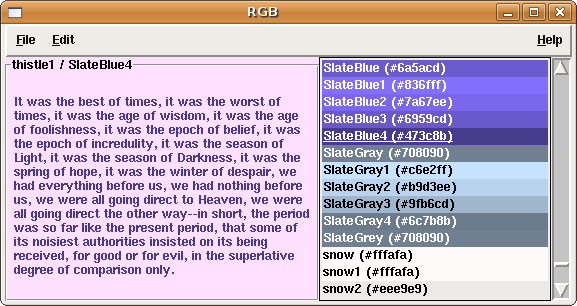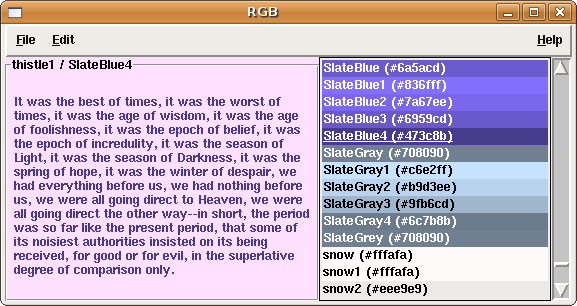RGB is a Tcl/Tk program that lets you quickly try different
color combinations using the colors in the
standard
rgb.txt file found on most Unix
machines or by using a custom list of colors in the same
format.
To use the program, you can load the rgb.txt file directly from
the command line with something like
tclsh rgb.tcl
rgb.txt. You can also just run the program without
specifying anything extra on the command line and use
the
File/Open menu option to select the rgb.txt
file.
After loading the rgb.txt file, the gui should look something
like the screen capture above. You can then use the
Up
and
Down arrow keys on your keyboard to quickly change
the background color. The mouse works too, but it is not as
fast.
You can then use the
Edit/Apply to Background
and
Edit/Apply to Foreground menu items, to control
whether the colors you select will be applied to either the
foreground, the background, both, or neither. These menu items
are check buttons instead of radio buttons because I wanted the
ability to change both colors simultaneously effectively
removing the text and leaving just the solid rectangle.
Keyboard accelerators have been set up for both menu
items.
Ctrl-B toggles whether the color will be applied
to the background, and
Ctrl-F toggles whether the color
will be applied to the foreground.
If
Tcl/Tk is already installed,
just download the following files and run the
rgb.tcl
script and load the
rgb.txt color database:
If you are on Windows and do not have Tcl/Tk installed, just
download the following executable, copy it to wherever you like,
and run: